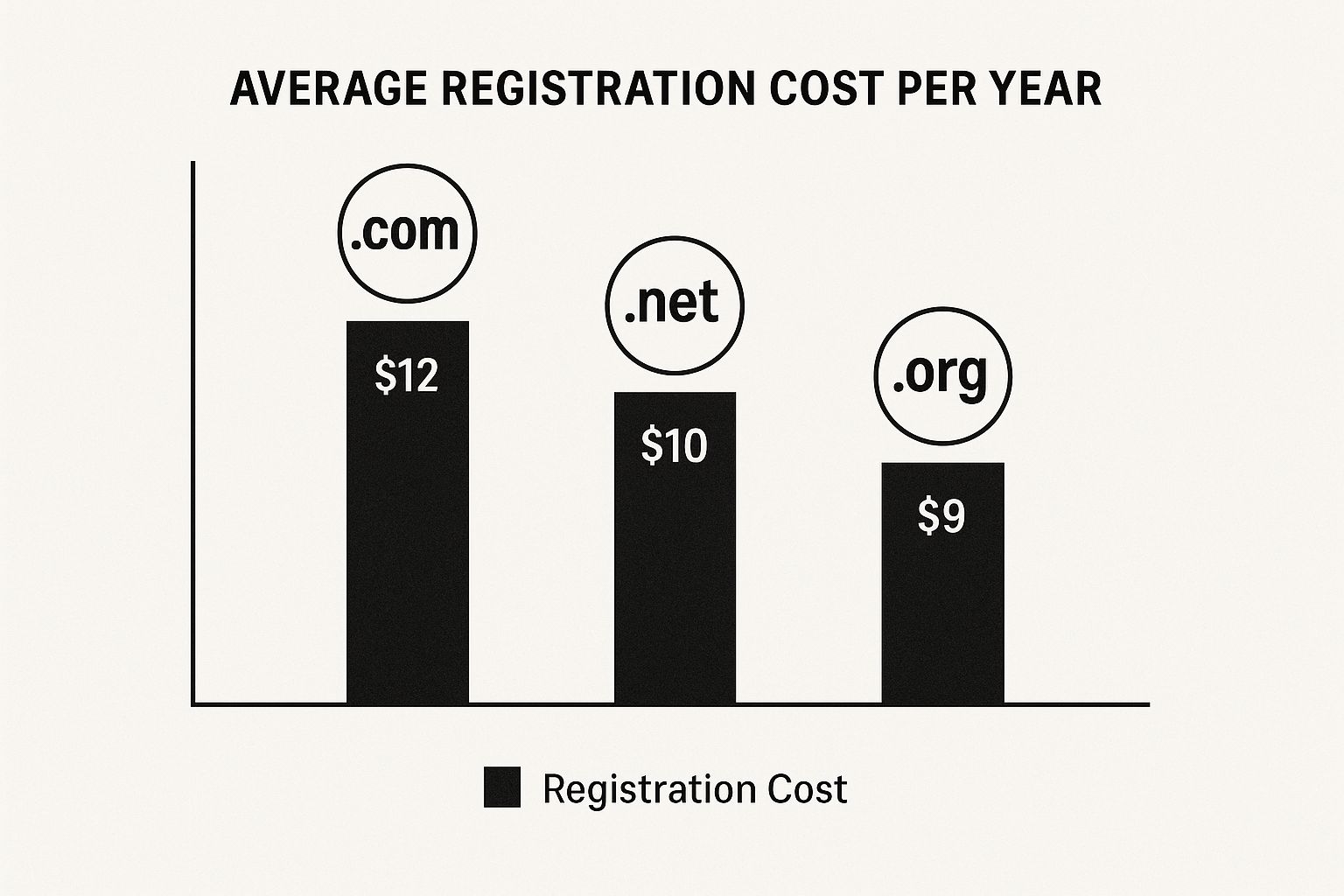It’s a feeling a lot of business owners know well. You bought a domain name years ago, maybe even set up your website, and now… you can’t remember where you bought it. The login is a total mystery. It happens more often than you’d think.
Losing track of your domain name feels like misplacing the keys to your storefront. But don’t worry—those keys are rarely lost for good. Usually, the fastest way to find your domain is to dig through your email for old receipts or log into your web hosting account. It’s almost always listed somewhere you have access to.
Finding the Front Door to Your Website
This guide is for you—the savvy business owner who’s great at running their company but needs a quick, no-nonsense way to track down their domain registrar. We’ll skip the confusing tech-speak and get straight to the methods that actually work.
Think of it this way: your domain isn’t just an address. It’s the digital foundation of your entire brand. It’s how customers find you, trust you, and get in touch.
Your domain name is the master key to your online business. Keeping track of it is crucial for your website’s security, professional email, and everything in between. Without that access, you can’t renew your site, switch hosts, or fix things when they break.
Why You Can’t Afford to Ignore This
Forgetting where your domain is registered might seem like a small hiccup, but it can turn into a major headache fast. What happens if your website suddenly goes offline? Or you miss an urgent renewal notice because it was sent to an old email you never check? These are real risks that can cripple a business.
Knowing where your domain is managed means you can:
- Stop it from expiring. This is the big one. If your domain expires, your site goes down, your emails stop working, and a competitor could buy it right out from under you. It’s a total disaster.
- Keep your contact info current. Registrars use this information to verify you’re the owner and send critical alerts. Outdated info can lock you out.
- Control your website’s future. Whether you’re moving to a new web host, redesigning your site, or adding an online store, you need access to your domain’s control panel.
Let’s get started and find that master key.
Check Your Email for the Digital Paper Trail
Before you start digging through complicated tech settings, the simplest answer is usually hiding in plain sight. Your best clue for finding your domain name registrar is almost certainly sitting in your email inbox. Think of it like finding an old receipt in a shoebox—it’s the digital paper trail.
The company you paid to register your domain name—your domain registrar—definitely sent you a confirmation when you first bought it. Time to play detective.
Effective Search Terms to Use
Head over to the search bar in your email and start digging. Don’t just search for your domain name itself. Get a little creative and use terms a registrar would use in their emails.
- “domain registration” or “domain renewal”
- yourbusinessname.com receipt (just swap in your actual domain)
- “GoDaddy order” or “Namecheap” welcome (if you have a hunch about the company)
- “Welcome to” followed by a registrar’s name
This digital receipt is your most direct route. Once you find that email, you’ll know exactly which company holds the keys to your domain. From there, just log into their website. Most have a clearly marked “My Domains” or “Domain Management” section. This is where you’ll manage everything.
Your domain registrar’s dashboard is where all the important stuff lives. You’ll find renewal dates, contact information, and security settings—everything you need to keep your website secure and active.
The world of domains has gotten pretty crowded. There are now over 364 million registered domain names globally, with a huge spike in country-specific ones like .ca or .uk. This gives businesses more options, but it also makes it even more important to keep track of your own online real estate.
Finding your registrar is the first step. If you’re also curious about what that initial investment looks like, you can learn more about what it costs to get a domain name in our guide. Having access to your account is non-negotiable for running a business online, from the day you buy it to every renewal down the road.
Look Inside Your Web Hosting Control Panel
For a lot of business owners, efficiency is everything. That’s why bundled deals are so popular. If you bought your domain name and web hosting together as a package from a provider like SiteGround, Kinsta, or Bluehost, your digital treasure hunt might be over before it even starts.
This setup is incredibly common because it simplifies the whole process of getting a website online. When you bundle, your hosting provider often acts as your registrar, too. This means the info you need is probably waiting for you right inside your hosting account’s control panel.
Think of your control panel as the command center for your website. It’s where you manage all the behind-the-scenes stuff—files, emails, and yes, your domain.
Finding Your Domain Manager
When you log into your hosting account, you’ll land on a dashboard. While they all look a bit different, the language they use is fairly standard across the board. You’re looking for a section labeled something like:
- Domains
- My Domains
- Domain Manager
- Addon Domains
Clicking on one of these links should take you to a list of all the domains tied to your hosting account. Once you’re there, you’ll typically see the domain name itself, who the registrar is (which is probably your host), and the expiration date.
This method often solves two mysteries at once: not only do you find your domain name details, but you also confirm who your web host is. It’s a win-win for getting back in control of your digital assets.
Finding this section is a huge step. It’s the difference between feeling lost in a sea of technical menus and having a clear path forward. If your hosting dashboard confirms your host is also your registrar, congratulations—you’ve found your domain’s home base. Now you know exactly who to call for renewals and support.
If you’ve checked your emails and scoured your hosting dashboard but still come up empty-handed, it’s time to play detective. We’re going to use the internet’s public directory for websites—a tool known as a WHOIS lookup.
Think of a WHOIS search like looking up public property records. It’s a straightforward way to find out who registered a domain, when it expires, and, most importantly, which company is managing it. This is your best move when you can’t remember any of your login details.
How to Find Your Registrar
Getting started is simple. I usually point people to user-friendly tools like the ICANN Lookup. Just pop your domain name into the search bar, and it pulls up the public record tied to your site.
The results will show a few key details, but you’re looking for one thing: the Registrar. This is the company that holds your domain registration. It’s the name you need.
You might see your personal information hidden behind a privacy service, with names like “Domains By Proxy” or “WhoisGuard.” That’s a good thing! It’s a feature, not a bug. Even with privacy turned on, the registrar’s name will still be visible. That’s the golden ticket—the exact clue you need to figure out which company to contact.
Knowing your registrar is 90% of the battle. It tells you exactly who you need to contact to start the account recovery process.
The domain industry has grown like crazy since it started in the 1980s. There are now over 368 million domain names registered worldwide, with 157 million of those being .com domains. This massive growth is exactly why tools like WHOIS are so essential for keeping track of everything. You can find more stats on the domain industry’s growth at DNIb.com.
Choosing Your Domain Finding Method
Feeling a little lost? This quick table should help you decide which of the methods we’ve covered is the right one for your situation.
| Method | Best For | Information You Get | Speed |
|---|---|---|---|
| Registrar Dashboard | When you know where you bought the domain and have your login. | Complete domain list, renewal dates, management tools. | Fast |
| Hosting Control Panel | If your domain came with your hosting package. | Associated domains, basic registrar info. | Fast |
| WHOIS Lookup | When you have no idea where your domain is registered. | Public registrar name, expiration date, nameservers. | Very Fast |
| DNS Records | For more technical users or complex setups. | Nameservers, which can point to the hosting provider. | Slower |
Each method gives you a different piece of the puzzle. The WHOIS lookup is often the most direct route when you’re truly stuck, while checking your registrar or hosting account is quickest if you have a general idea of where to look.
Found It? Now Secure Your Digital Real Estate
Excellent, you’ve tracked down your domain’s registrar. Before you close that browser tab and celebrate, let’s talk about what’s next. This is critical. Finding your domain is only half the battle; properly securing it is what actually protects your business.
Think of it this way: you just found the deed to your property. Now it’s time to install locks on the doors. This part is simple but absolutely essential. Start by bookmarking your registrar’s login page and saving your credentials in a trusted password manager. Trust me, it prevents future frantic searches.
Your Most Important To-Do Items
With 371.7 million domain names registered worldwide, the competition for good names is fierce. This makes your existing domain incredibly valuable. The most important thing you can do right now is safeguard what you already own.
Here’s your immediate action plan:
- Verify Your Contact Email: Is the email address on file current? This is non-negotiable. Registrars send critical expiration warnings to this address. An outdated email means you’ll miss them, period.
- Enable Auto-Renew: This is the single most important toggle switch for your business’s online presence. Find the “auto-renew” option in your domain settings and turn it on. Now.
A cautionary tale: A client once let their domain expire by accident. Their website went down, all company emails stopped working, and a competitor nearly snatched up their domain during the redemption period. It was a stressful and costly mistake that a simple auto-renew setting could have prevented.
Securing your domain is the foundation. From here, you can think bigger and consider how your domain name fits into your strategy to transform your digital presence and build a cohesive brand.
If you’re feeling lucky after this close call, you can also explore strategies for winning the domain lottery when picking your next great name. For now, just lock down what you have.
A Few Common Questions About Finding Your Domain
Even with the best tools, sometimes finding your domain details feels like a scavenger hunt. A couple of common situations pop up that leave business owners scratching their heads. Let’s walk through some of the questions I hear most often.
My Domain Already Expired. Can I Get It Back?
Usually, yes—but you have to act fast. Most domain registrars give you a “grace period” of about 30 days after your domain expires. During this window, you can almost always renew it for the standard price without much drama.
Once that grace period ends, however, your domain enters what’s called the “redemption period.” This is where things get expensive. The renewal fee can jump dramatically, and the process gets a lot more complicated. If you find yourself here, contact your registrar immediately to see what your options are before they release the domain back to the public for anyone to buy.
What if WHOIS Shows a Company I Don’t Recognize?
Don’t panic—this happens all the time. It’s especially common if you bought your domain as part of a package deal from a web designer, marketing agency, or a smaller hosting company. These businesses are often resellers for one of the big, official registrars like GoDaddy or Namecheap.
The company name you see listed as the registrar in the WHOIS lookup is the one officially managing the domain. But your account, billing, and login details are with the reseller you originally paid. Your next move should be to get in touch with that reseller to get your login information.
Key Takeaway: Your contact info on file with the registrar is more than just a formality—it’s your legal proof of ownership. An old, forgotten email address is the #1 reason business owners miss critical expiration warnings and end up losing their domains.
This is a huge reason why understanding “what is a domain name and is it critical?” is so important. It’s your digital address, and keeping the records straight is just as critical as paying the property taxes on your building.
Managing all the technical stuff for a website can feel like a full-time job. You don’t have to do it alone. The Affordable Web Guy specializes in custom website design and maintenance for small businesses, helping you get a professional site that actually gets results. If you’re ready to grow your business online, visit us at The Affordable Web Guy.