When thinking about your website, it is easy to jump straight to the fun stuff, like picking colors and fonts. Before any of that, however, you need to talk about structure. Planning your website’s structure is like drawing up the blueprint for a house before pouring the concrete. This foundational work determines how everything else fits together.
Planning a website structure that actually supports your business goals takes strategic thinking. The team at The Affordable Web Guy specializes in creating those foundational plans that turn your vision into a hardworking website that gets results. Learn how our budget-friendly services can help you reach more customers.
A good plan creates a logical map of your site’s pages and figures out how they all connect. It starts with getting clear on your business goals and who you’re trying to reach. Only then can you start sketching out a visual sitemap.
Why Website Structure Is Your Business Blueprint
You would never start building a house without a solid architectural plan, and the same logic applies to your business’s online home. A well-planned website structure is the skeleton that supports everything else, from your content and blog posts to the final design.
If you skip this step, you are just asking for trouble. You will end up with a site that’s confusing for visitors and a tangled mess for search engines to understand. This is a recipe for frustration.
A logical structure, on the other hand, helps people find what they need, and fast. When visitors can move through your pages without hitting dead ends or getting lost, they are far more likely to stick around. That smooth experience builds trust and makes your brand look credible.
Connecting Structure to Business Success
Good planning isn’t just for your human visitors. It also makes it much easier for search engines like Google to crawl your site and figure out what it’s all about. A clear hierarchy shows Google which pages are the most important and how they all relate to each other, which helps you rank for the right keywords.
A well-thought-out structure is a must-have when you’re starting an online business. Every single decision, from what goes in your main navigation menu to the links you place in your content, should be designed to guide your visitors toward a specific goal.
A thoughtful structure isn’t just a technical checkbox. It’s a core business strategy that directly impacts user satisfaction and your bottom line. It turns your website from a simple online brochure into a hardworking tool that generates leads and supports growth.
The Impact of a Poorly Planned Site
On the flip side, a poorly structured website can actively hurt your business. When people can’t find what they’re looking for, they get frustrated and leave, often heading straight to a competitor’s site.
Data shows that many users form their first impression of your business based on your website’s design and usability. Many visitors will bounce if your site’s layout or content is clunky and hard to navigate. In fact, a huge number of people say easy navigation is the most important feature a website can have.
Taking the time to plan your website’s structure is an investment. It confirms your site is built on a solid foundation, ready to meet the needs of your customers and your business goals. Getting this right from the beginning saves you from expensive redesigns down the road. It sets the stage for an online presence that works for you, 24/7.
Clarifying Your Website’s Purpose and Goals
Before you start sketching out pages or even thinking about design, there’s a first step. You need to get clear on what your website is supposed to do for your business. A website without a clear purpose is like a ship without a rudder; it might look nice, but it isn’t going anywhere useful.
Every decision you make about your site’s structure will flow from this primary goal. Are you trying to get more potential customers to call you for a quote? Maybe you want to establish your company as the go-to expert in your field. Perhaps your website’s main job is just to provide clear, accessible information about your services.
Defining this purpose isn’t just some abstract exercise. It’s a practical step that shapes the very blueprint of your site. Knowing your primary objective helps you figure out which pages are essential and how they should connect to guide visitors smoothly toward the action you want them to take.
Connecting Business Goals to Website Function
A huge part of this is defining a problem statement that your website will solve for your customers. A landscaping company’s website has a very different job than one for a local therapist.
The landscaper’s site needs to quickly show off past work and make it incredibly easy for someone to request an estimate. In this case, the ‘Services’ gallery and ‘Request a Quote’ pages are the stars of the show. Everything on the site should funnel visitors there.
On the other hand, the therapist’s website needs to build trust and provide reassurance. It might focus more on an in-depth ‘About Me’ page, detailed explanations of their approach, and a blog full of helpful articles. Here, the goal is to create a sense of safety and expertise before a visitor ever considers picking up the phone.
Your website’s main goal is its North Star. Every page, every link, and every button should point visitors in that direction. This focus prevents you from adding confusing or unnecessary elements that just get in the way. Once you have this main objective nailed down, you can start thinking about the specific actions you want visitors to take.
Identifying Your Key Visitor Actions
What is the single most important thing a visitor could do on your site? Pinpointing this helps you prioritize everything. Maybe it’s filling out a contact form, or maybe it’s downloading a free guide.
Here are a few common goals for service-based businesses to get you thinking:
- Generate Leads: The primary goal is to collect contact information from interested people. This means your ‘Contact Us’ or ‘Get a Free Estimate’ page is the most important destination on your site.
- Provide Information: Your site serves as a resource hub, answering common customer questions. The main goal here is to make your ‘Services’ or ‘FAQ’ pages clear and easy to find.
- Build Credibility: The objective is to showcase your expertise and build trust with potential clients. Prominent ‘Testimonials,’ ‘Case Studies,’ or ‘Our Work’ pages would be central to your website’s structure.
- Encourage Direct Contact: You just want people to call you. In that case, your phone number needs to be highly visible on every single page, especially on mobile devices.
Establishing these goals right from the start means that every structural choice you make serves a clear business purpose. This strategic approach transforms your website from a passive online brochure into an active, effective tool for business growth. When you work with a professional, this is the very first thing they will help you figure out. A solid plan from The Affordable Web Guy will translate your business goals into a structure designed to get results.
Understanding Your Ideal Customer
A website built for everyone often ends up connecting with no one. Before you plan pages or design menus, you have to get clear on who you’re building it for. A smart website structure is designed around the needs, habits, and headaches of your ideal customer, creating an experience that feels right to them.
For example, a company targeting busy contractors needs a website that gets to the point fast. Information has to be quick and efficient. Conversely, a business serving homeowners planning a big remodel might need more detailed explanations and lots of photos to build trust. This kind of insight changes everything, from the words you use to what you decide to put in your main navigation.
Creating Your Customer Profile
You don’t need a massive market research report to get started. A simple profile, sometimes called a “persona,” can bring a huge amount of clarity. This is just a semi-fictional snapshot of your best client, based on what you already know about the people you love to work with.
The whole point is to move past vague ideas and get specific. This profile becomes your North Star when you start organizing content and mapping out your site. When you can see things from their perspective, you can build a site that speaks their language.
How Audience Insights Shape Your Site
Knowing your audience has a direct impact on the real-world decisions you’ll make about your website’s layout. For instance, data shows that users spend very little time looking at a website’s main image or its written content. That’s how fast people make a judgment.
If your ideal customer is a busy professional, you know you have mere seconds to get your point across with a powerful headline and a strong image. You can dig deeper into how this works by exploring website statistics and trends.
A customer profile helps you prioritize what’s most important. If you know your audience cares most about reliability and trust, then your “Testimonials” or “Case Studies” page needs to be front and center. If they’re more price-conscious, then having a clear “Services” page that breaks down your value is a must. This audience-first approach removes the guesswork from how to plan a website structure.
At the end of the day, this whole process is about empathy. When you build a site that anticipates and solves your customer’s problems, you build trust. That trust is what turns a one-time visitor into a loyal client. If this feels like a lot to sort out, partnering with a specialist like The Affordable Web Guy can help you translate your customer knowledge into a strategic website plan that’s built for growth.
Creating Your Website’s Sitemap
Once you’ve nailed down your business goals and understand who you’re talking to, it’s time to organize your website’s structure. The best way to do that is by creating a sitemap.
Now, don’t let the technical name fool you. A sitemap isn’t some complex file for developers. Think of it more like the architectural blueprint for your website. It’s a simple, top-down outline of every single page you plan to have and how all those pages connect to each other.
This simple planning tool is foundational. If you skip it, you risk building a website that feels like a maze, full of dead ends and a confusing layout. A sitemap brings order to the chaos, making sure every page has a clear purpose and a logical place to live. That clarity is a game-changer for both the people visiting your site and the search engines trying to figure it out.
Mapping Out Your Website’s Pages
The first part of building your sitemap is just making a list of all the pages you’ll need. Start with the basics—the stuff almost every small business website has. These pages will form the main, top-level part of your site’s hierarchy.
From there, you can start branching out with pages that are specific to what you do and what your customers are looking for. The goal here is to be thorough. Think through every single piece of information a visitor might need from the moment they land on your site. A complete list prevents you from forgetting important content or having to shoehorn in pages later on.
A well-organized sitemap produces a logical flow from one page to the next. This simple act of planning prevents a confusing user experience and gives every piece of your content a designated home. Creating this list helps you see the entire scope of your website all at once. It’s the raw material you’ll use to build out a logical structure. If you want to dig deeper into how this helps your site get seen, you can learn more about how a sitemap helps your website get recognized by search engines.
Creating a Logical Page Hierarchy
Okay, so you have your list of pages. The next move is to organize them into a logical hierarchy. This just means grouping related pages together under main categories. This is the step that turns a simple list into a powerful plan, creating clear paths for both users and search engines to follow.
A typical hierarchy starts with the homepage at the very top. From there, it branches into main service or information categories, which then break down into more specific subpages. For example, a landscaping company might have a main “Services” page. Under that, they’d have subpages for things like “Lawn Maintenance,” “Garden Design,” and “Hardscaping.” This structure just makes sense to a visitor who’s looking for something specific.
This hierarchical approach does two important things. First, it makes your website very intuitive for your visitors. They can easily guess where to find the information they need without getting frustrated.
Second, it sends a clear signal to search engines like Google about which pages are most important. The pages closer to the top of the hierarchy are seen as more significant, which can give your site’s search performance a nice boost. This kind of structured approach, all planned out in a sitemap, is a required step for building a website that’s both user-friendly and ready to grow. It’s the kind of foundational work we focus on at The Affordable Web Guy to make sure your site is built on solid ground from day one.
Designing an Intuitive Navigation Flow
With your sitemap sketched out, it’s time to tackle one of the most visible parts of your website plan: the navigation. A website’s navigation menu is like the main signage in a physical store. It has to be clear, simple, and helpful. No confusion allowed.
An intuitive flow is all about making it effortless for a first-time visitor to figure out what you do and find exactly what they’re looking for. A clunky, confusing menu is a fast pass to frustration, sending potential customers straight to your competition. The goal is a navigation system that feels so natural, people don’t even have to think about using it.
This part of the process is where you translate the logical structure from your sitemap into a user-friendly menu. You’ll pick the most important, top-level pages and lay them out in a way that makes perfect sense to someone who’s never heard of your business before. Well-planned navigation keeps people on your site longer and smoothly guides them from arrival to action.
Best Practices for Your Main Menu
The main navigation menu is usually the first place a visitor looks to get their bearings. For that reason, it needs to be clean and predictable. This is not the place to get clever with trendy jargon or overly creative names.
Clarity trumps creativity every time. People scan websites for familiar words like “About,” “Services,” and “Contact.” Using straightforward labels helps them immediately spot where to go. For example, an HVAC company should stick with a simple “Services” label, not something vague like “Our Solutions.” This focus on simplicity and clarity is a core part of how to plan website structure for real-world business success.
Creating a Logical User Journey
Beyond the main menu, your site’s architecture should guide visitors on a logical path from one page to the next. Every page should anticipate the user’s next question and provide a clear way forward. This is what we call creating a logical “user flow.”
For instance, a visitor who lands on a specific service page like “Residential Roofing” has shown you exactly what they’re interested in. After they read about your services, what’s their most likely next step? They probably want to see examples of your work or get a price. So, that service page needs highly visible links or buttons that say “View Our Projects” and “Request a Free Estimate.”
A good website structure doesn’t just present information; it creates a conversation with the visitor. Each page should lead to the next sensible step, gently steering users toward your primary business goal without being pushy. This kind of thoughtful planning prevents dead ends where a visitor finishes a page and has no idea what to do next. It keeps people on your site because there’s always a clear, relevant action to take. Thinking through these pathways is fundamental to designing a website that not only looks professional but also works tirelessly to bring in leads.
When you partner with a professional like The Affordable Web Guy, this focus on a strategic user flow is built into the very foundation of your site.
Partnering with a Pro for a Stronger Foundation
Planning a website’s structure involves a lot of moving parts. While it’s great to understand the concepts behind sitemaps and navigation, actually building them is another story. This is where bringing in a web strategy partner can turn your ideas into a website that’s technically sound and actually works.
Why Collaboration Leads to Better Results
A professional who gets the challenges small businesses face can translate your goals into a structure that holds up. They know the common pitfalls that trip people up and the kind of mistakes that hurt both the user experience and your search engine performance.
This kind of collaboration saves a massive amount of time and makes sure your website is built on solid ground from day one. A good partner isn’t just focused on making a site that looks pretty. Their goal is to build a tool that works hard for your business, something that supports your growth, not just an online brochure. They bring real-world experience in how to plan website structure in a way that lines up with what users need and what search engines want to see.
Finding the Right Expert for Your Business
A professional partnership gives your plan a much better chance of success. It means the technical aspects, from hosting choices to structural integrity, are handled correctly, allowing you to focus on running your business. Ultimately, bringing in an expert like The Affordable Web Guy means your website’s foundation is strategically designed to attract and guide customers from the get-go. This kind of help gives you the confidence that your investment will deliver results for years to come.
Common Questions About Website Structure
When you’re trying to figure out your website plan, it’s normal for a few questions to pop up. Business owners tend to run into the same uncertainties, so let’s clear up some of the most common ones right now.
How Many Pages Should My Business Website Have?
There’s no magic number here. The right number of pages depends entirely on your business and what you need your website to do. Forget what you think a website should have and focus on what your customers need.
At a minimum, you’ll want a Homepage, an About page, a Services page, and a Contact page. Think of those as the non-negotiable foundation.
From there, you build out based on clarity. If you offer three very different services, give each one its own page. Got a bunch of rave reviews? Create a dedicated testimonials page. The goal is to give every important idea its own home, so your site feels helpful, not cluttered.
What Is the Difference Between a Sitemap and Navigation?
This is a common point of confusion, but the distinction is simple. Think of your sitemap as the full architectural blueprint of your entire house. It shows every single room and hallway and how they all connect. It’s a planning tool, mostly for you and for search engines.
Your website navigation is the set of signs you put up for guests. It’s the main menu. You wouldn’t put a sign for a utility closet on your front door, right? Instead, you point people to the most important places: the kitchen, the living room, the bathroom. Your navigation does the same, highlighting the key pages a visitor is most likely to need. A sitemap is your behind-the-scenes blueprint, while your navigation is the public-facing signage that guides your visitors.
Can I Change My Website Structure Later?
Technically, yes, you can change your site’s structure. You should treat it like moving a load-bearing wall in your house, do it carefully and with a solid plan.
Making big changes, like deleting pages or changing up your page URLs, can seriously mess with your search engine rankings and lead to broken links. That’s a surefire way to frustrate visitors and look bad to Google.
It’s always better to get the structure as right as you can from the start. Small additions are no big deal; adding a new service page as your business grows is perfectly fine. But for any major overhaul, it’s smart to bring in a professional who knows how to manage the process without torpedoing your search visibility.

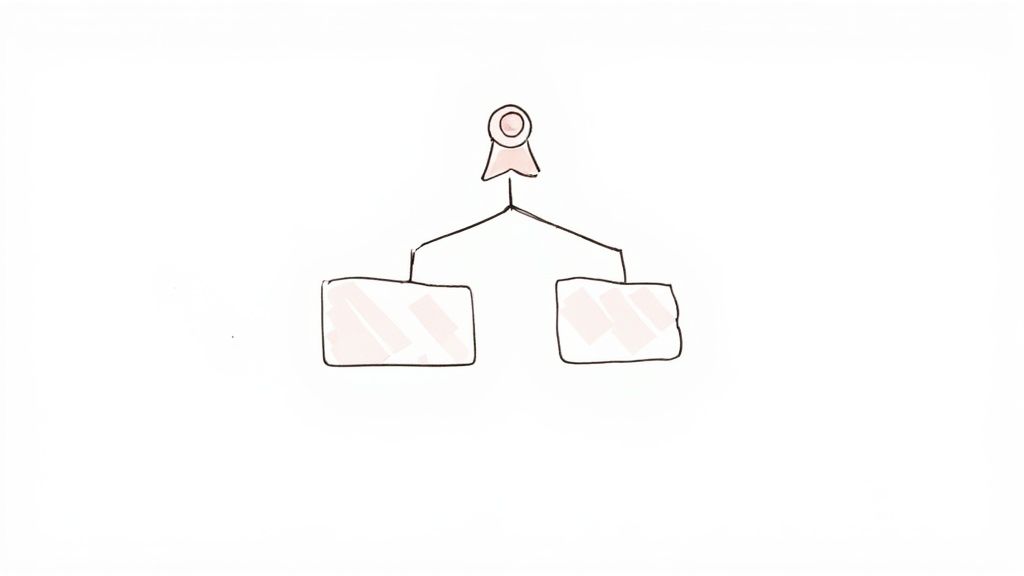
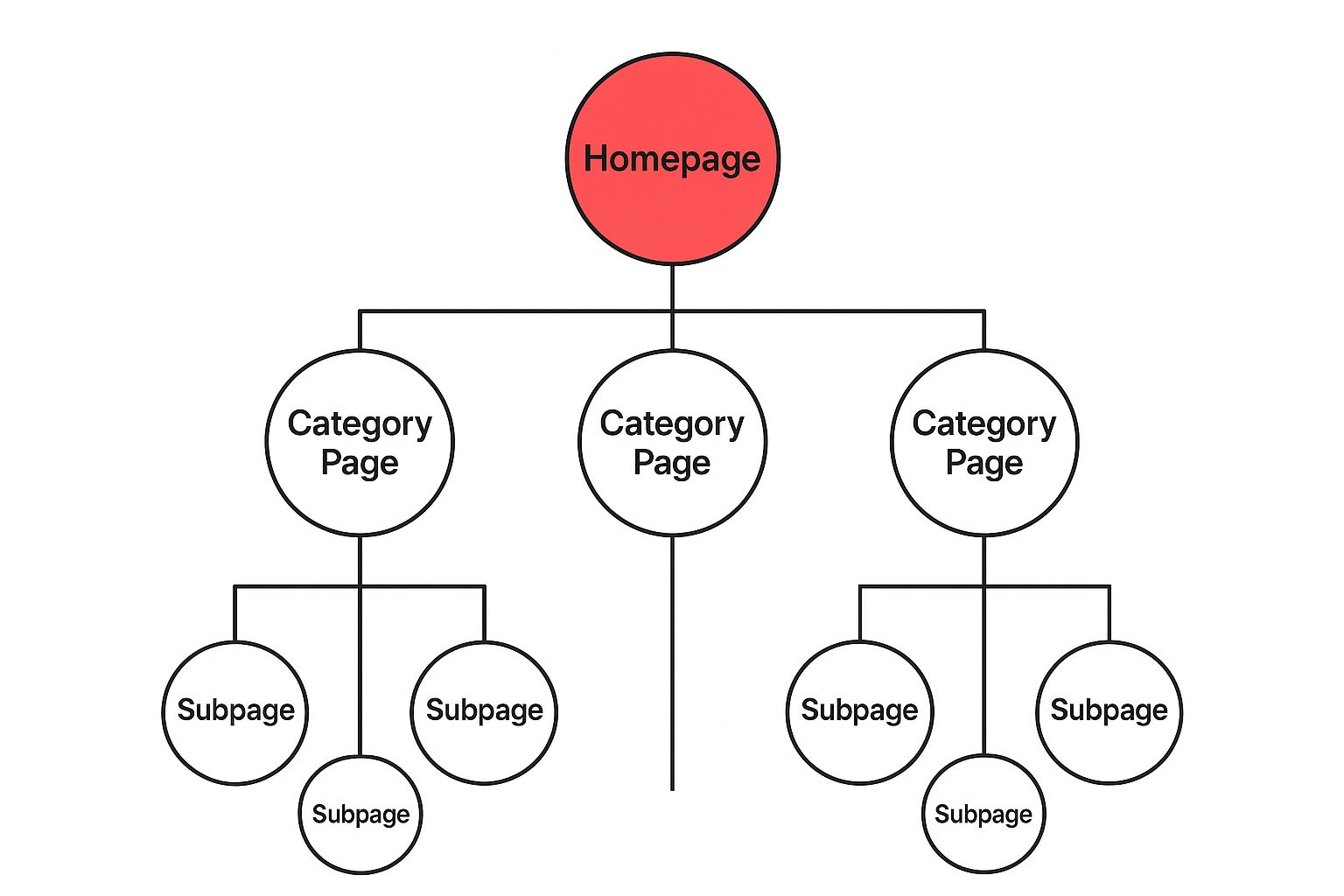


Leave A Comment